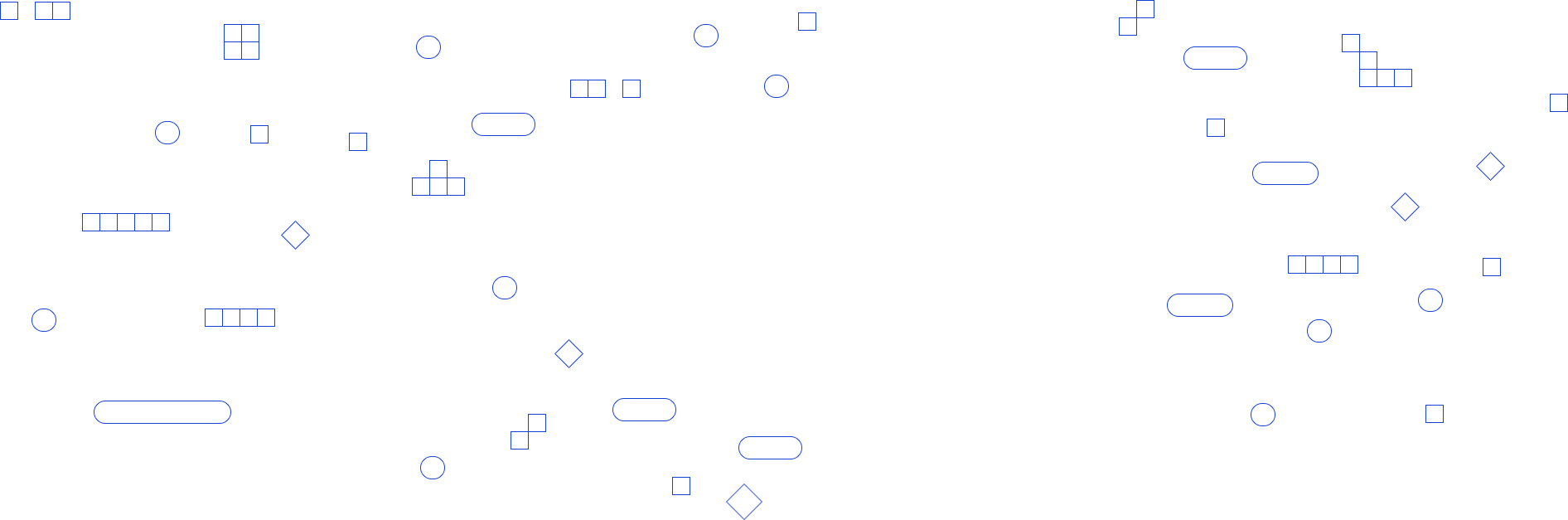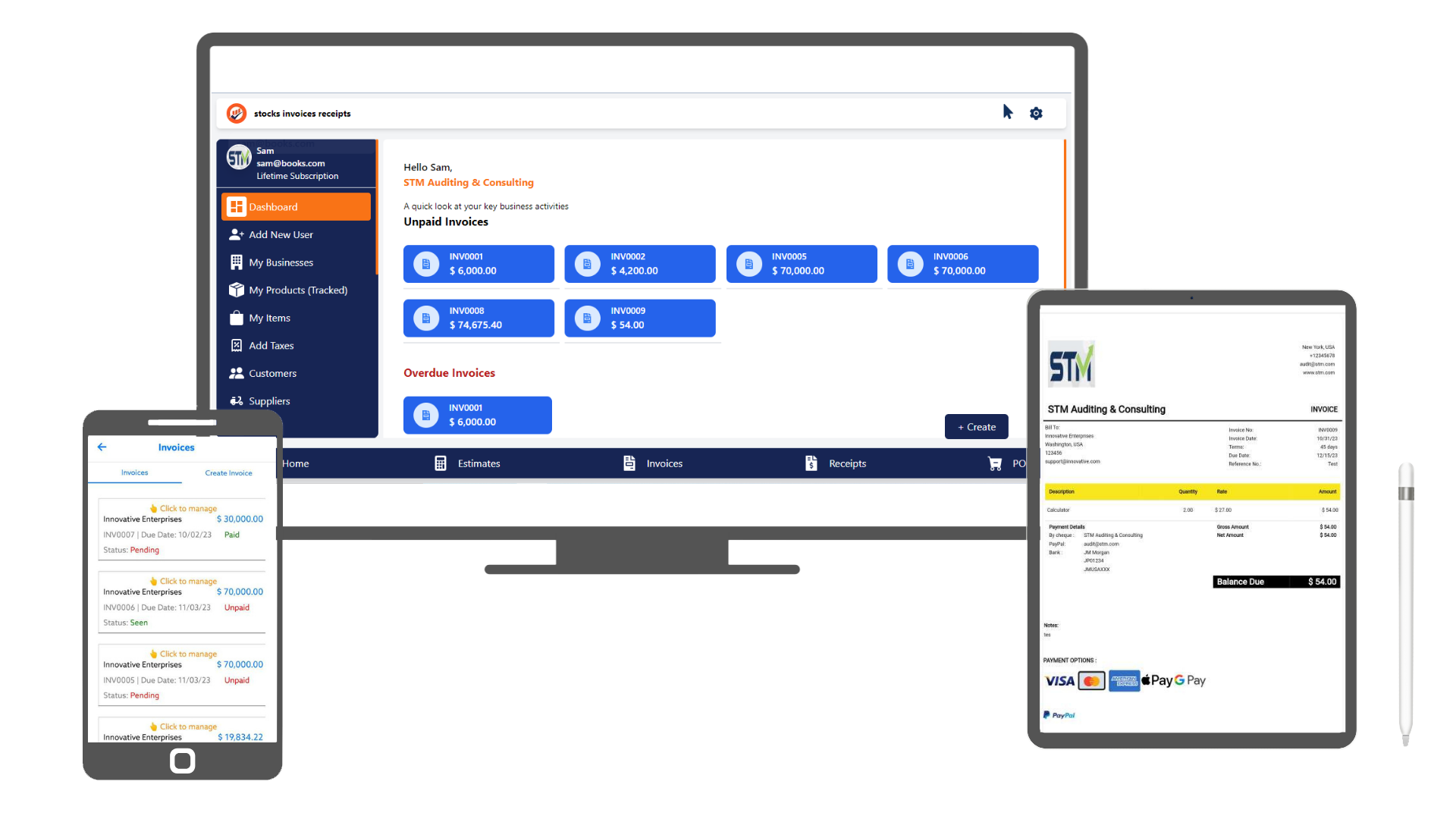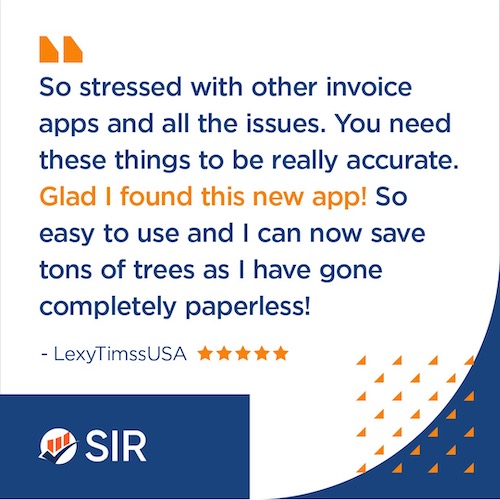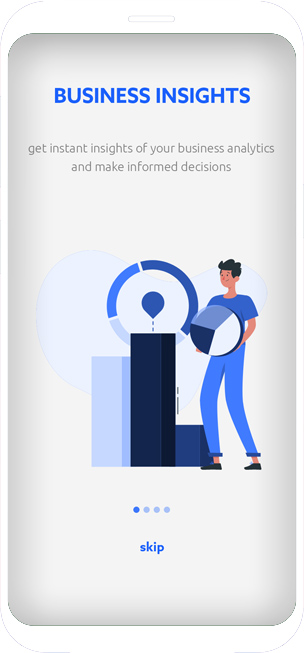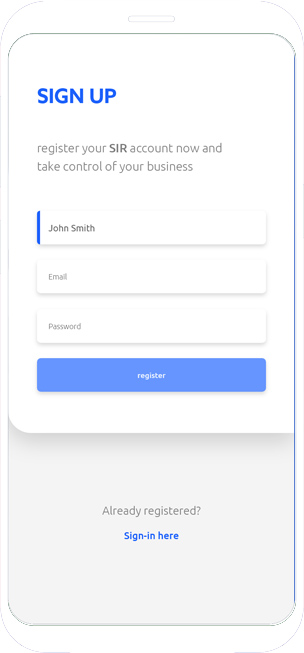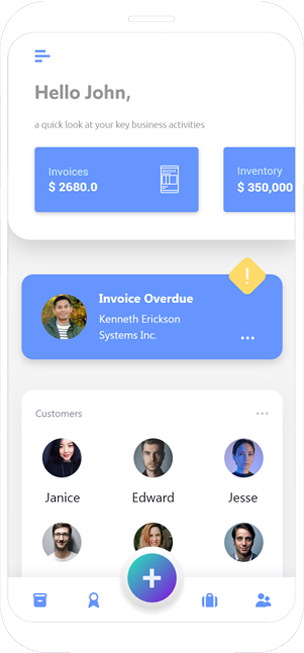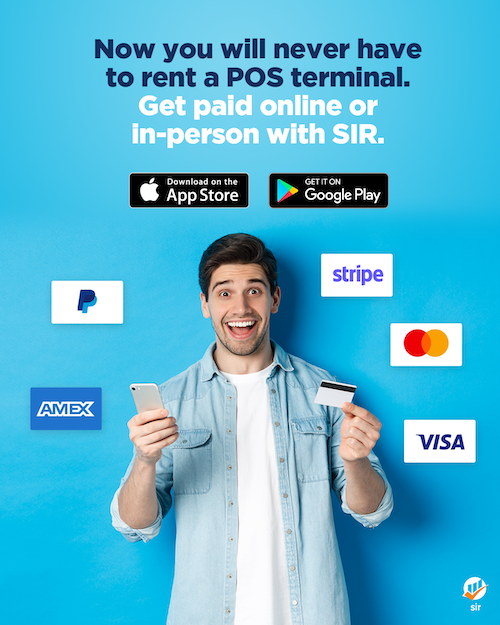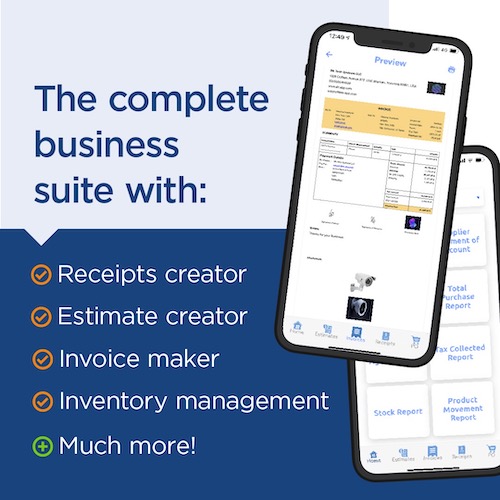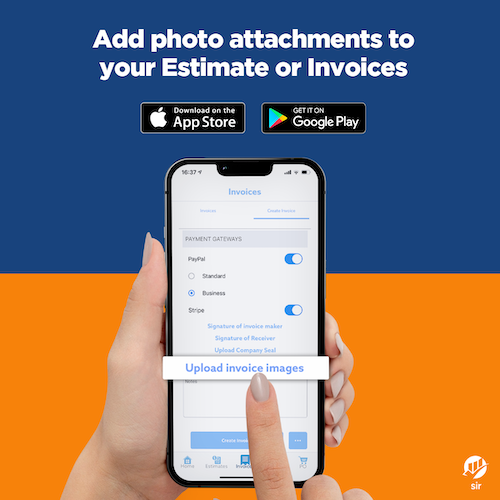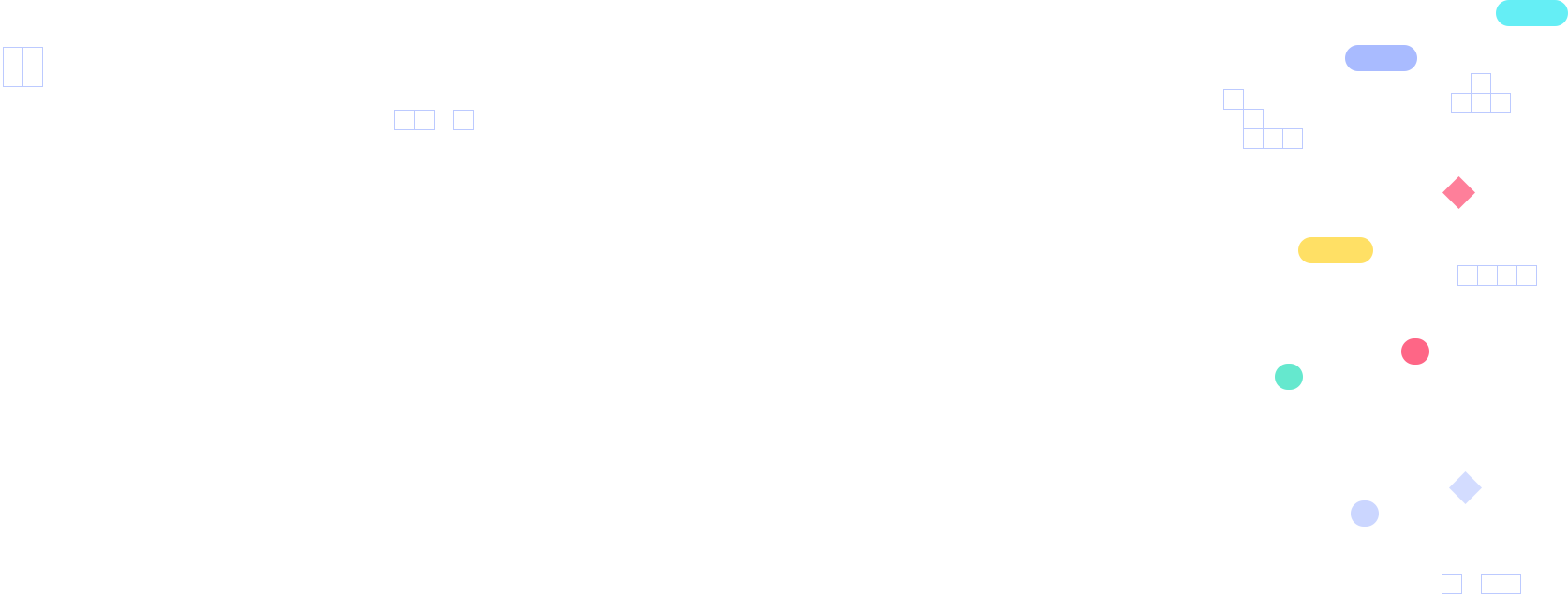
The best invoicing and inventory app you will ever use. Simple, Innovative and Resourceful
SIR has been designed to make it easy for Business owners to control all their core business activities right from their finger tips.
Main Features
Invoicing Customers in seconds
Get paid Faster
Invoice Read Notice
Invoice Due Date Reminders
Professional Estimates Generator
Purchase orders Maker
Receipts Creator
Payment Vouchers Generator
Issue Debit / Credit Notes
Record Partial Payments/Deposits
Professional templates
Customers / Suppliers Database
Customization
Automated Stock Tracking
Multiple Warehouses
Manual Stock updating
Low Stock level reminders
Multiple Users with User Access Control
Products/ Services database
Create Multiple Companies under one credential
Trace your Taxes
Reports that help in informed decisions
Option to Export to PDF
Issue Thank you note
Cloud based secured data
Multiple currencies
Multiple languages
Secure
Support
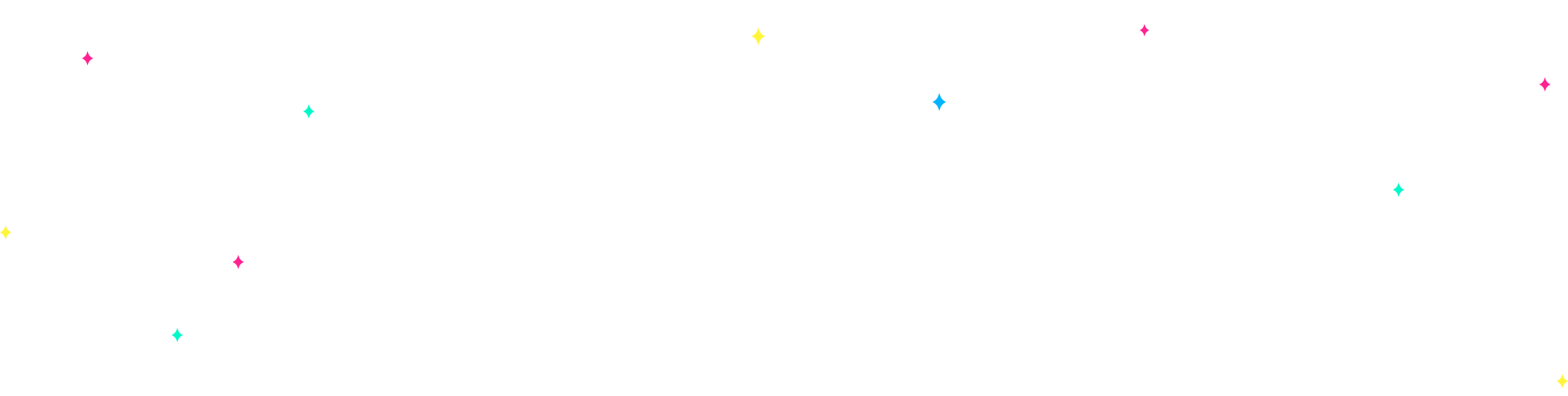

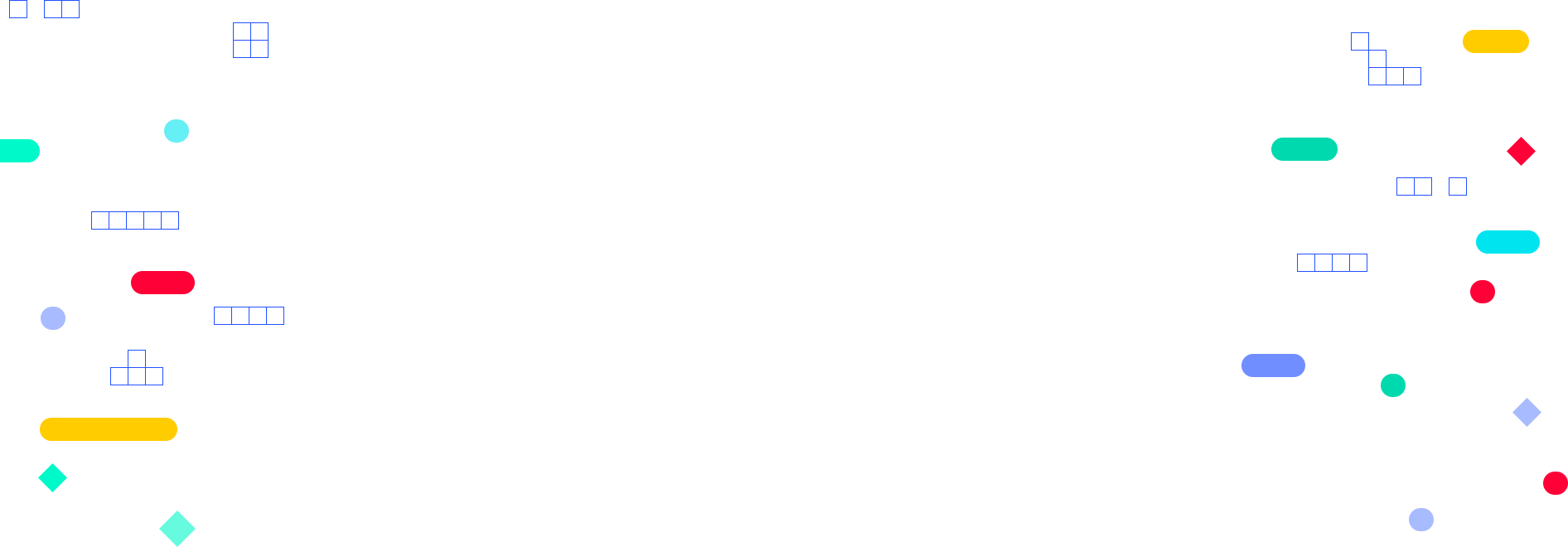
Control your Business from your pocket
Anytime, Anywhere
All in one app for express management of core business functions from your mobile or tablet. Automated Inventory Management, Speedy professional Invoicing, Estimates, Purchase Orders, Receipts, Payment vouchers and much more. Stay organized and in control, while saving time for concentrating on your Business itself.
Best suited for Small businesses, freelancers, service providers, Professionals, contractors, Sole proprietors and business managers.

Majority of entrepreneurs are unable to keep a track of their stock / inventory / receivables resulting in huge wastages, damages, losses, theft and fraud; In addition the inability of invoicing clients on time and following up on pending receivables has always been an issue for Entrepreneurs.
SIR has been designed to make it easy for Business owners to control all their core business activities right from their finger tips; be it tracking inventory, speedy invoicing, payment follow ups, issuing estimates, purchase orders, receipts, etc. at all times and most importantly at a very efficient and affordable pricing.
Subscribe and Stay in Control of your Business, Anytime, Anywhere
Application Insights
Pricing
Premium services at affordable pricing for all sizes
Monthly Package
Annual Package
Lifetime Package
| PRO | |
|---|---|
| Mobile App (iOS & Android) |  |
| Professional Invoice Templates |  |
| Add Photos |  |
| Add Signatures |  |
| Real time read receipts for Invoices |  |
| Online Payments |  |
| Due Date Reminders |  |
| Business Summary Reports |  |
| 1st Response Priority from Support |  |
| Product Inventory Tracking | Unlimited |
| Number of Invoices & Estimates | Unlimited |
| Number of Receipts & Purchase Orders | Unlimited |
| Number of Customers & Suppliers | Unlimited |
| Number of Items & Taxes | Unlimited |
| Number of Users | Unlimited |
| Number of Businesses | Unlimited |